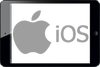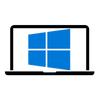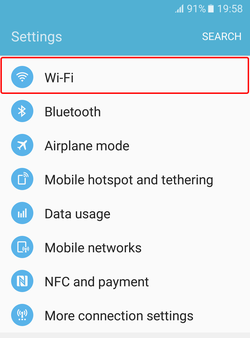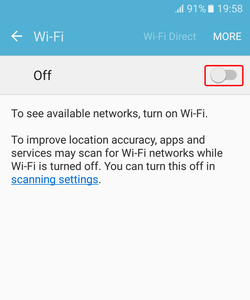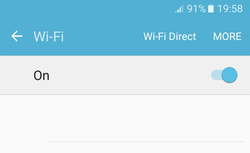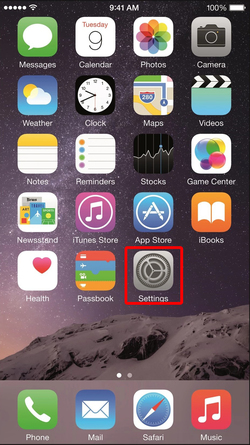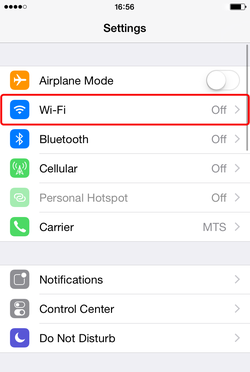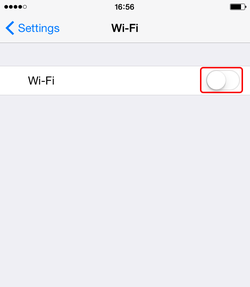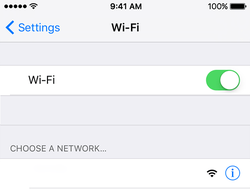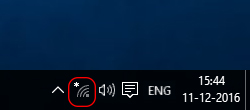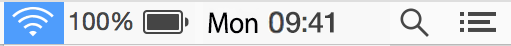Zürich Airport (IATA airport code ZRH) is located in Zürich, Switzerland .
Some information about ZRH Airport
- ZRH Airport is 9 km from the centre of Zürich, which is the largest city in Switzerland .
- ZRH geographical coordinates are 47° 27' 52.0 N 8° 32' 57.0 E
- It is 16573 km from Sydney and 6311 km from New York.
- There is one other major airport near Zürich Airport and that is Milan-Malpensa Airport, 204 km away.
- Zürich Airport is 704.55 m above sea level
- It has 0 runways. The longest is 0.0 m in length and the widest is 0.0 m wide.

Is there free Wi-Fi at Zürich Airport?
Yes. The free Wi-Fi service at ZRH is provided by Zürich AirportIs there a time limit on free Wi-Fi connections at ZRH?
Yes, free sessions last for 60 minutes.What happens after my 60 minutes are up?
You can buy extra time or data using your credit card.Extra time costs 6.9 CHF for an extra block of 60 min
How do I connect to and use the Wi-Fi at ZRH?
To connect to ZRH passenger Wi-Fi, use your device to connect to SSID ZurichAirport WLAN as shown belowJump to Android iOS Mac OSX Windows
To use the service you will need to register.
Once connected, open your WWW browser.
You will be shown a registration form.
Fill in your details and submit them.
You will then be able to use the ZRH free Wi-Fi for 60 minutes.Full details for accessing the free Wi-Fi can be obtained from https://www.zurich-airport.com/passengers-and-visitors/airport-services-en/internet-and-app ![]()