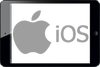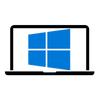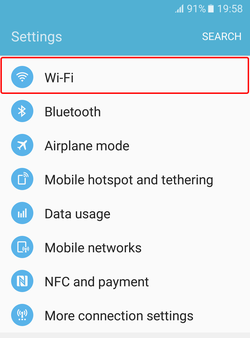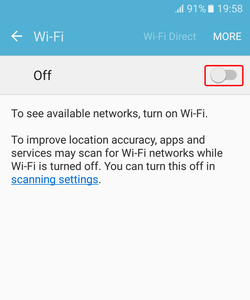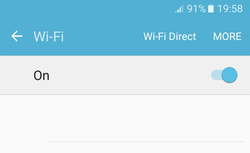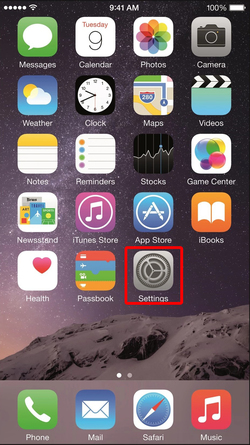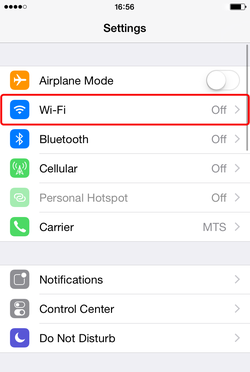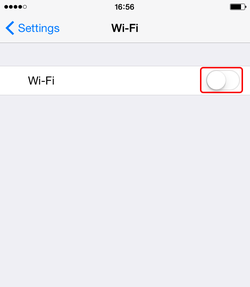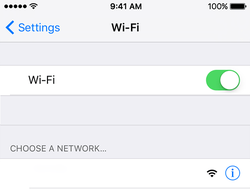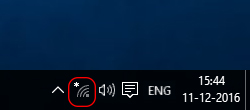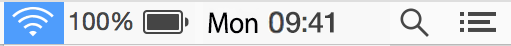LaGuardia Airport (IATA airport code LGA) is located in New York, NY, United States of America.
Some information about LGA Airport
- LGA Airport is 10 km from the centre of New York, which is the largest city in United States of America.
- LGA geographical coordinates are 40° 46' 37.0 N 73° 52' 21.0 W
- It is 5581 km from London and 16011 km from Sydney.
- There are 4 other major airports near LaGuardia Airport. They are: Philadelphia International Airport (154 km), Newark Liberty International Airport (27 km), Teterboro Airport (18 km), John F. Kennedy International Airport (17 km).
- LaGuardia Airport is 6.1 m above sea level
- It has 2 runways. The longest is 2135.9 m in length and the widest is 45.8 m wide.

Is there free Wi-Fi at LaGuardia Airport?
No. The Wi-Fi service at LGA is provided by Boingo on a paid basis.How do I connect to and use the Wi-Fi at LGA?
You can buy time or data using your credit card.Time costs 4.95 USD for a block of 60 min.
To connect to LGA passenger Wi-Fi, use your device to connect to SSID LGA airport Wi-Fi as shown below
To use the service you will need to register.
Once connected, open your WWW browser.
You will be shown a registration form.
Fill in your details and submit them.
You will then be able to use the LGA Wi-Fi for 60 min minutes.Full details for accessing the free Wi-Fi can be obtained from http://www.travelnerd.com/airports/laguardia-airport-LGA/amenities ![]()